

This lesson is made with PSPX9
But is good with other versions.
© by SvC-Design

Materialen Download :
Here
******************************************************************
Materials:
12930422477_divers_nikita.png
alpha_jour_de_carnaval.pspimage
backgrond Cloclo.jpg
baladin.png
cadre Cloclo.pspimage
deco Cloclo.png
deco Cloclo1.png
deco Cloclo2.png
fond Cloclo.jpg
misted_paysage.png
Narah_Mask_1335.jpg
petit cadre Cloclo.jpg
petit cadre Cloclo1.png
Preset_Glass_jour_de_carnaval.f1s
Preset_shadow_jour_de_carnaval.f1s
texte Cloclo.png
******************************************************************
Plugin:
Plugins - AP 01 [Innovations] - Lines - Silverlining - Dotty Grid
Plugins - Graphics Plus - Cross Shadow
Plugin - Simple - Top Left Mirror
Plugin - I.C.NET Nik software - Filters Unlimited 2.0 - Kang 2- Hondini is only Sleeping
Plugin - Alien Skin / Eye Candy 5 Impact - Glass
Plugins - MuRa's Filter Meister - Perspective Tiling 1.1
******************************************************************
color palette
:

******************************************************************
methode
When using other tubes and colors, the mixing mode and / or layer coverage may differ
******************************************************************
General Preparations:
First install your filters for your PSP!
Masks: Save to your mask folder in PSP, unless noted otherwise
Texture & Pattern: Save to your Texture Folder in PSP
Selections: Save to your folder Selections in PSP
Open your tubes in PSP
******************************************************************
We will start - Have fun!
Remember to save your work on a regular basis
******************************************************************
1.
Open carnival day alpha channel / To duplicate
Close original / We will work on the copy / Rename raster1
2.
Selection - Select all
Open fond Cloclo.jpg
Edit - copy
Go back to your work
Edit paste in the selection
Selection - Select None
Layers - Duplicate
Image resize to 85% All layers unchecked
Effects - Image Effects - Seamless Tiling - Default
Effects - Edge Effects - Enhance
Effects - 3D Effects - Drop Shadow / 0/0/50/30 / Black
Layers – merge – merge down
Layers - New raster layer
Selection - Select all
Open backgrond Cloclo.jpg
Edit - copy
Edit - paste in the selection
Selection - Select None
Blend Mode: hard light
3.
Open Narah_Mask_1335.jpg
Layers - New raster layer
Fill with color 2
Layers - New Mask Layer - From Image - Narah_Mask_1335.jpg
Layers - Merge - Merge Group
Adjust – scharpness – scharpen
Effects - 3D Effects - Drop Shadow / 0/0/50/10 / Color 2
Prepare a linear gradient
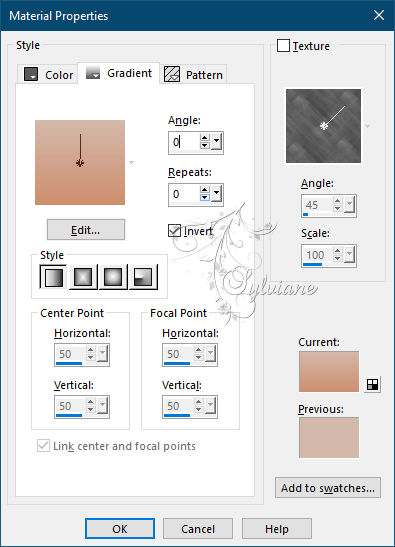
Layers - New raster layer
Selections - Load / Save - Load selection from Alpha Channel - Cloclo1
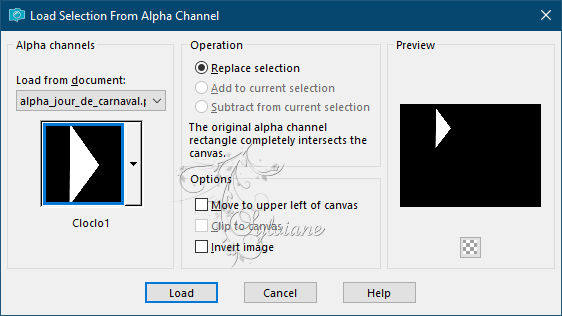
Fill linear gradient
Effects - 3D Effects - Drop Shadow / 0/0/50/20 / Black
Plugins - AP 01 [Innovations] - Lines - Silverlining - Dotty Grid
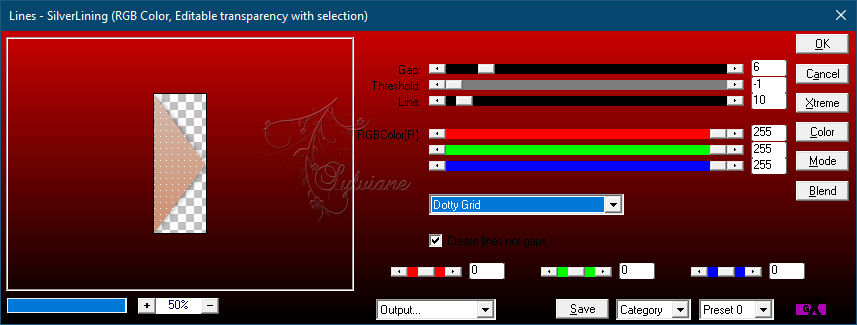
Stay select
4.
Selections - modify - select selection borders
Fill background color
Plugins - Graphics Plus - Cross Shadow - Default
Effects – 3D effects – inner bevel
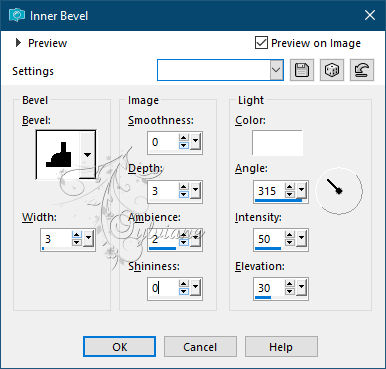
Selection - Select None
Layers - Duplicate
Image - Resize to 80% - All layers unchecked
Activate selection tool (Press K on your keyboard)
And enter the following parameters:
Pos X :234 – Pos Y : 41
Press M.
Layers – merge – merge down
Plugin - Simple - Top Left Mirror
5.
Layers - New raster layer
Selections - Load / Save - Load selection from Alpha Channel - Cloclo2
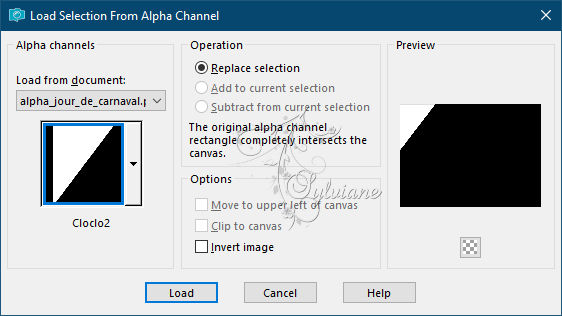
Fill with the Linear gradient it is in memory
Plugin - I.C.NET Nik software - Filters Unlimited 2.0 - Kang 2- Hondini is only Sleeping
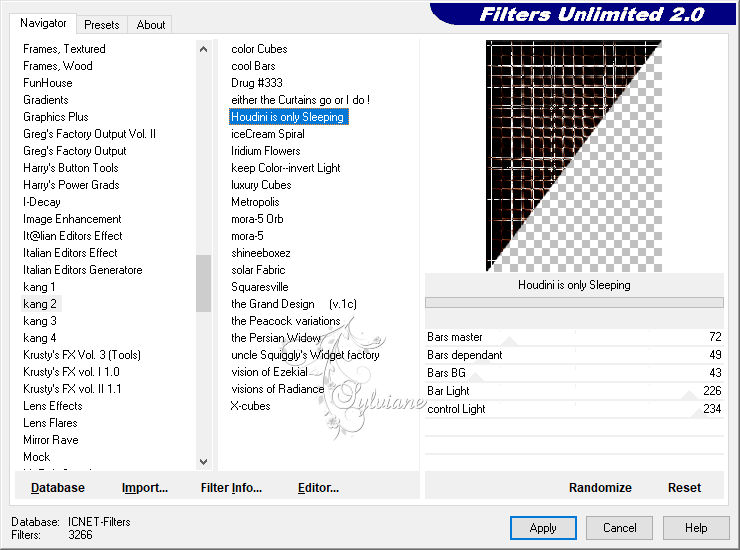
Plugins - Transparency - Eliminate Black
Plugin - Alien Skin / Eye Candy 5 Impact - Glass / Preset Glass_jour_de_carnaval
Effects - 3D Effects - Drop Shadow / 0/0/50/20 / Black
Selection - Select None
Plugin - Simple - Top Left Mirror
Activate Group Raster1
second layer from the bottom
Selections - Load / Save - Load selection from Alpha Channel - Cloclo3
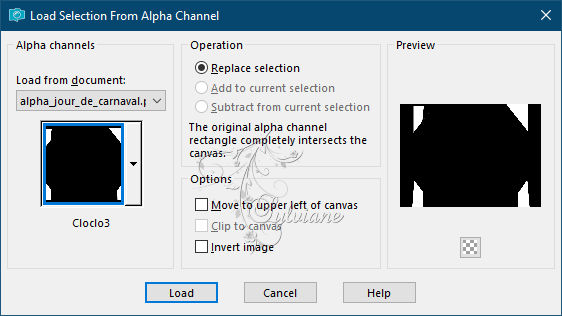
Edit - Clear
Selection - Select None
Go back to the top layer
6.
Open petit cadre Cloclo.jpg
Edit - Copy
Edit - Paste as new layer
Activate selection tool (Press K on your keyboard)
And enter the following parameters:
Pos X :9 – Pos Y :12
Press M.
Layers – arrange – bring to top
Layers - Duplicate
Image - Mirror – mirror Horizontal
Layers – merge – merge down
Plugin - Alien Skin / Eye Candy 5 Impact - Perspective Shadow - Preset_shadow_jour_de_carnaval
Open petit cadre Cloclo1.png
Edit - Copy
Edit - Paste as new layer
Do not move
Layers – merge – merge down
Plugin - Alien Skin / Eye Candy 5 Impact - Perspective Shadow - Preset_shadow_jour_de_carnaval
Open deco Cloclo.png
Edit - Copy
Edit - Paste as new layer
Do not move
7.
Layers - New raster layer
Selections - Load / Save - Load selection from Alpha Channel - Cloclo4
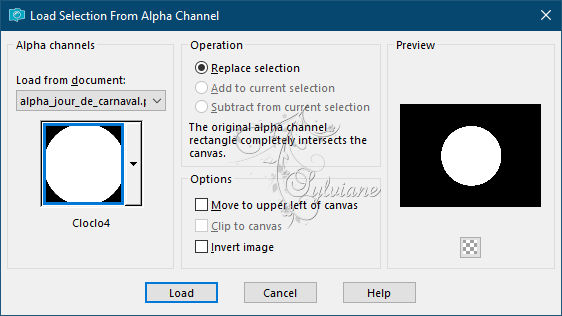
Fill with Linear gradient / It is in memory
Selections - modify - select selection borders
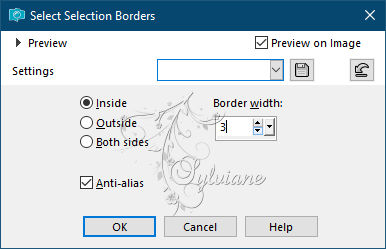
Fill background color
Plugins - Graphics Plus - Cross Shadow - Default
Effects – 3D effects – inner bevel - It is in memory
Effects - 3D Effects - Drop Shadow / 0/0/50/20 / Black
Selection - Select None
Selections - Load / Save - Load selection from Alpha Channel - Cloclo4
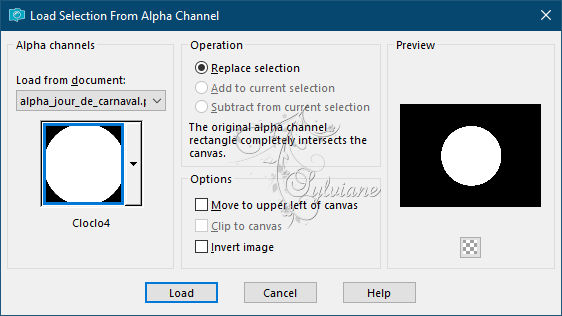
Selection - modify - contract - 4 Pixels
Open misted_paysage.png
Edit - Copy
Edit - Paste as new layer
Place / To take the song you want
Selections - Invert
Edit - clare
Selection - Select None
Effects - 3D Effects - Drop Shadow / 0/0/50/20 / Black
8.
Open texte Cloclo.png
Edit - Copy
Edit - Paste as new layer
Objects - Align - Top
Plugin - Alien Skin / Eye Candy 5 Impact - Perspective Shadow - Preset_shadow_jour_de_carnaval
Open deco Cloclo2.png
Edit - Copy
Edit - Paste as new layer
Do not move
You place on the bottom layer
Layers - Duplicate
Plugins - MuRa's Filter Meister - Perspective Tiling 1.1
Plugin - Alien Skin / Eye Candy 5 Impact - Perspective Shadow - Preset_shadow_jour_de_carnaval
Layers – arrange – move up - 3 times
9.
Layer – merge – merge all (flatten)
Edit Copy
Open cadre Cloclo.pspimage
Edit - Paste into selection
Layers - New raster layer
Effects - 3D effects - Cutout
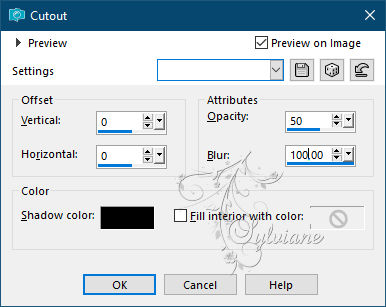
Selection - Select None
Open 12930422477_divers_nikita.png
Edit - Copy
Edit - Paste as new layer
Place bottom right
Open baladin.png
Edit - Copy
Edit - Paste as new layer
Place at the bottom left
Drop shadow of your choice
Open my watermark
Edit - Copy
Edit - Paste as new layer
Place where you want
Layer – merge – merge all (flatten)
Image / Resize to 1000 pixels wide
Save as JPG
Back
Copyright Translation © 2021 by SvC-Design